LinkedIn Ads is a powerful platform for reaching your target audience and driving campaign results.
Renta Marketing ELT seamlessly transfers your LinkedIn Ads data to Snowflake, ensuring fast, secure, and automated updates for your analytics.
Unlock deeper marketing insights and empower your team to make data-driven decisions with ease.
ETL LinkedIn Ads data to Snowflake
Free for 7 days. No credit card required.
Set up your ELT pipeline in 3 simple steps
Select LinkedIn Ads as your data source and securely authenticate your account to initiate the data extraction process.
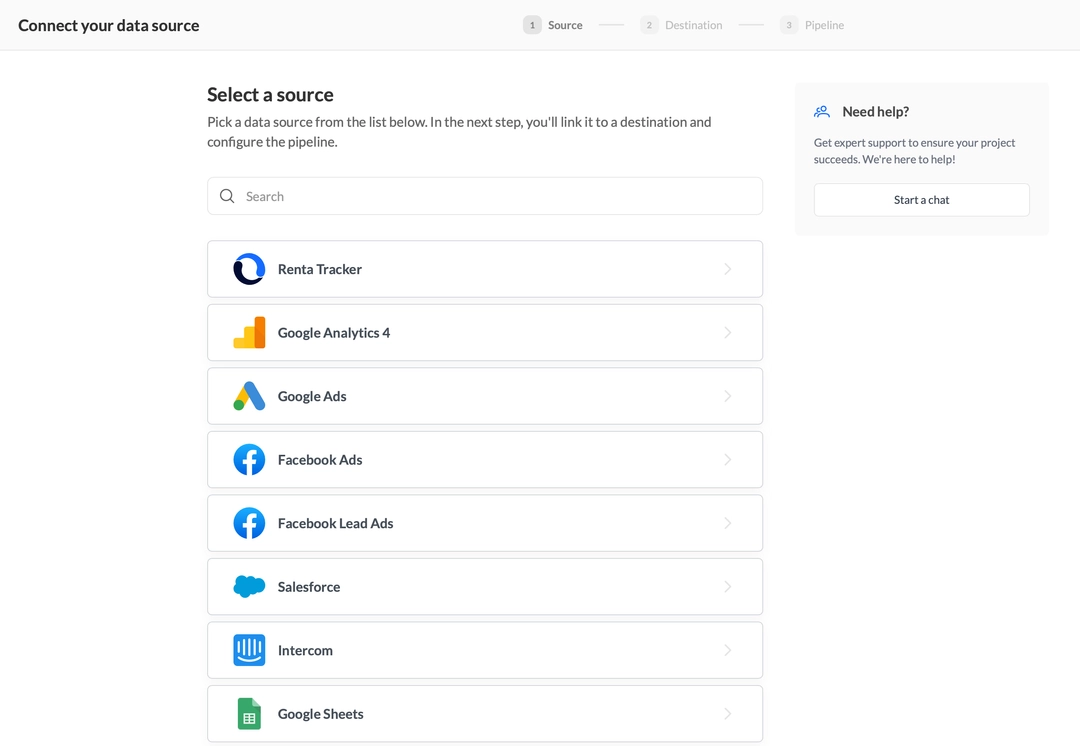
Select LinkedIn Ads as your data source and securely authenticate your account to initiate the data extraction process.
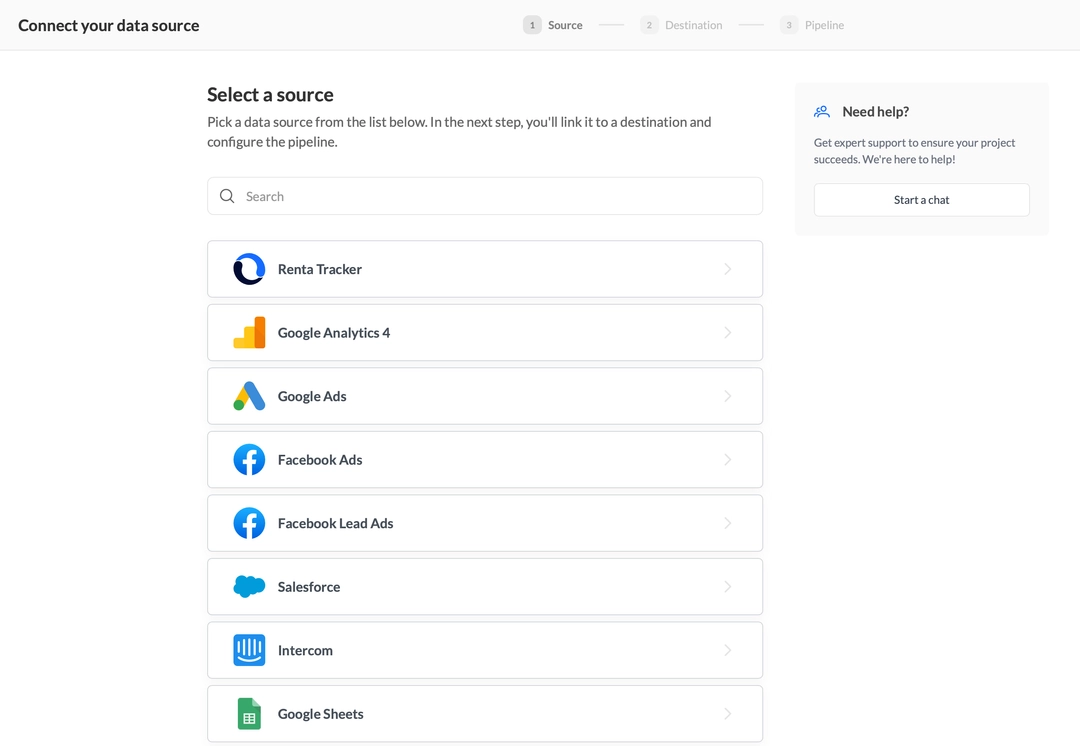
Renta supports 7 methods of data export using the LinkedIn Ads API.
Accounts
Represents LinkedIn Ads accounts, containing details such as account name, status, currency, and associated users. Essential for managing and organizing advertising activities.
Campaigns
Provides access to campaign-level data, including campaign objectives, status, budget, start and end dates, and targeting settings. Used to manage and monitor individual advertising campaigns.
Ad Creatives
Contains information about ad creatives, such as ad format, media assets, headlines, and call-to-action details. Enables the creation, retrieval, and management of ad content.
Ad Analytics
Delivers performance metrics and analytics for ads, campaigns, and accounts, including impressions, clicks, conversions, spend, and engagement rates. Critical for reporting and optimization.
Audiences
Manages audience segments, including matched audiences and retargeting lists. Supports audience creation, retrieval, and targeting for more effective ad delivery.
Leads
Provides access to lead generation data captured through LinkedIn Lead Gen Forms, including contact information and form responses. Facilitates integration with CRM and marketing automation tools.
Ad Accounts Users
Handles user permissions and roles for LinkedIn Ads accounts, detailing which users have access and their level of authorization. Important for account security and administration.
Unlock actionable LinkedIn Ads insights
- Unify LinkedIn Ads spend with revenue data to measure true campaign ROI in Snowflake
- Automate lead scoring by syncing LinkedIn Ads engagement with CRM data in Snowflake
- Track multi-touch attribution by blending LinkedIn Ads and web analytics in Snowflake
- Detect underperforming ad creatives by analyzing CTR and conversion rates in Snowflake
- Optimize audience targeting by merging LinkedIn Ads and customer profiles in Snowflake
- Forecast pipeline growth by modeling LinkedIn Ads-driven leads in Snowflake
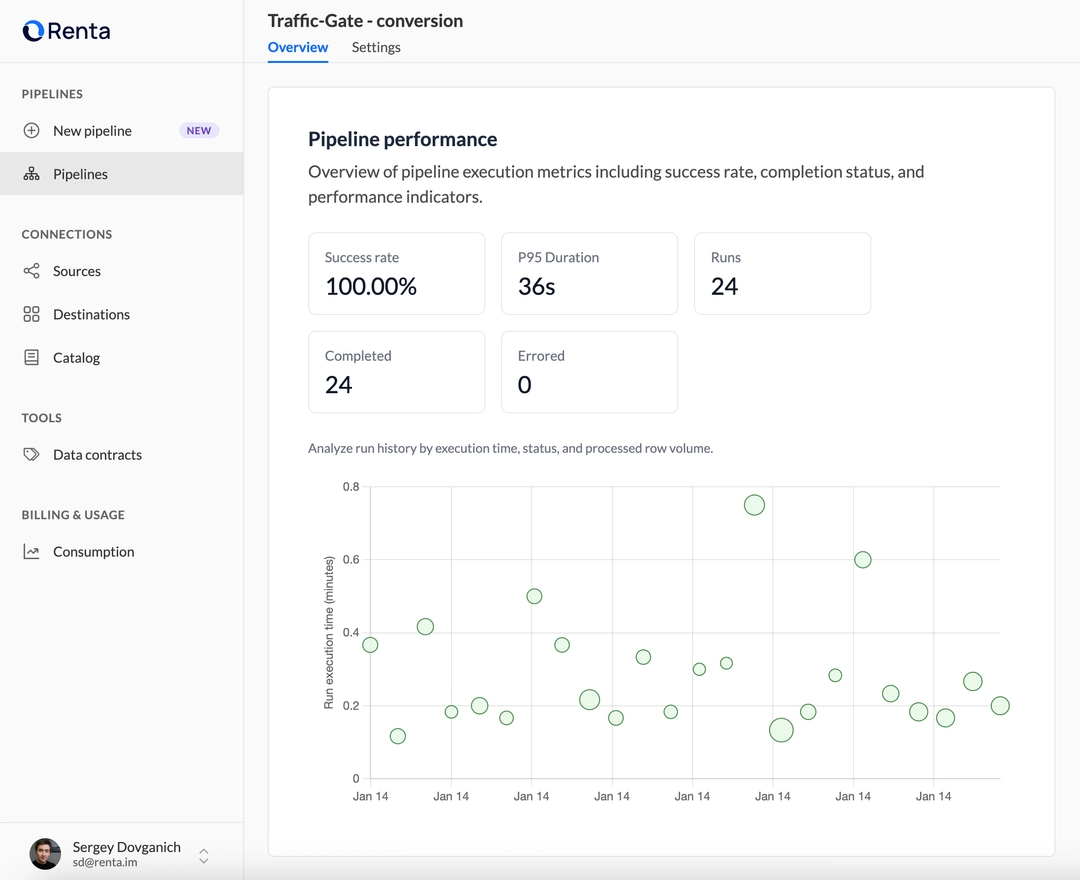
Start quickly with these use case templates
Free for 7 days. No credit card required.
Automate extraction from 100+ connections. 99.9% Uptime SLA.