ETL Salesforce data to Google BigQuery
Free for 7 days. No credit card required.
Renta ETL is a simple way to create data pipelines in minutes. Not months.
Salesforce is a cloud-based platform that offers powerful CRM service and a complementary suite of enterprise applications focused on customer service, marketing automation, analytics, and app development.
From small businesses to huge corporations — Salesforce helps their 150,000+ clients grow by offering scalable solutions and managing infrastructure, code base, and security behind the scenes.
Renta collects data from Salesforce and safely transfers it to Google BigQuery with no code required from your side.
How does it work?
With Renta, you can seamlessly set up an integration between Salesforce and Google BigQuery in a matter of minutes. Here's how to create this data pipeline:
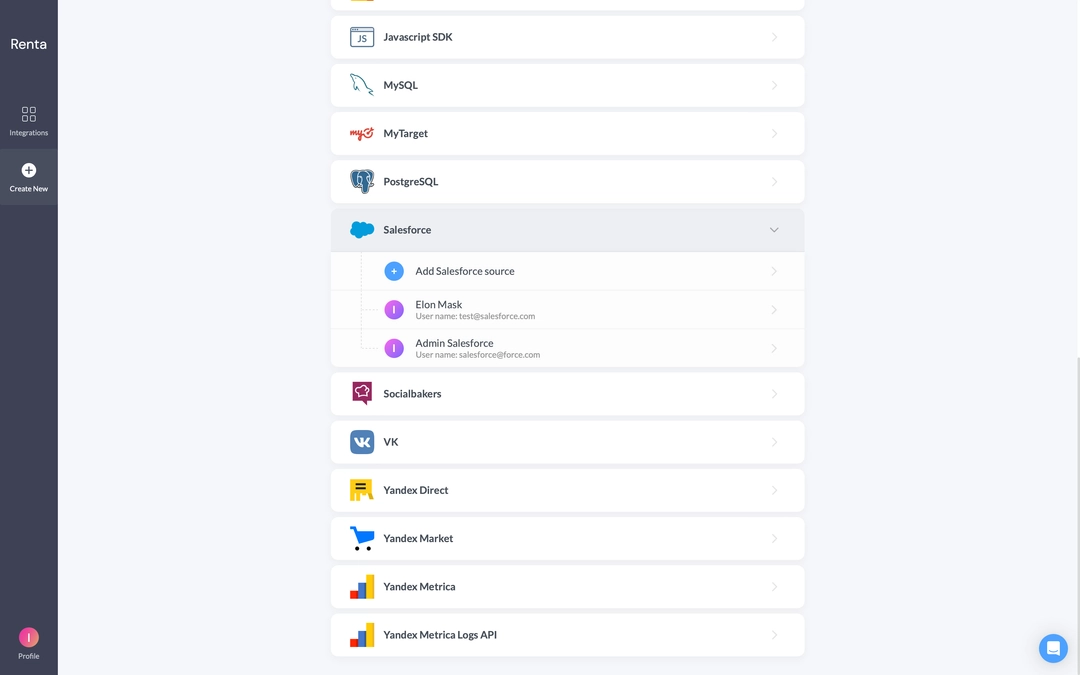
Begin by adding your Salesforce account to Renta. Navigate to the list of available accounts and simply select Salesforce from the drop-down menu.
Add your Salesforce account
On your Renta dashboard, head to the integration directory. From there, select Salesforce, then log in with your account credentials. If you have multiple Salesforce accounts, Renta supports them all. Simply select the one you wish to integrate.Specify the Google BigQuery project
Now it's time to set the destination for your Salesforce data. Select Google BigQuery from the destination options and input the necessary access details for the project where you'd like the data to be imported.Specify integration settings
Here's where the magic happens. Define your schema for data synchronization between Salesforce and Google BigQuery. You'll also set the frequency at which your data updates, ensuring you always have the most recent customer and marketing insights at your fingertips.
All set? Click save - and that's it! You've now successfully set up the integration. Your Salesforce data will be consistently replicated into your Google BigQuery data warehouse, ready for your analysis.
The data structure of the Salesforce API
Renta supports standard methods of exporting statistics from an advertising account. Below are some supported report types.
Account
Represents an individual account, which is an organization or person involved with your business (such as customers, competitors, and partners).
Lead
Represents a prospect or lead.
Opportunity
Represents an opportunity, which is a sale or pending deal.
Calendar
Represents a calendar. This can be a default user calendar, public calendar, resource calendar, or holiday calendar.
Campaign
Represents and tracks a marketing campaign, such as a direct mail promotion, webinar, or trade show.
Contact
Represents a contact, which is a person associated with an account.
Order
Represents an order associated with a contract or an account.
Payment
Represents a single event where the customer creates a payment.
Product
Represents a product that your org sells.
Task
Represents a business activity such as making a phone call or other to-do items.
User
Represents a user in your organization.
Get all your ETL & first-party data pipelines running in minutes. Let your team focus on insights and innovation.
Free for 7 days. No credit card required
