ETL amoCRM data to Google BigQuery
Free for 7 days. No credit card required.
Renta ETL is a simple way to create data pipelines in minutes. Not months.
amoCRM is a flexible, simple, and functional CRM system. Renta automatically exports data from AmoCRM to Google BigQuery in a matter of seconds and ensures reliable and secure data updates in your own data warehouse.
How does it work?
Creating an integration and building a robust data pipeline can be done in three simple steps.
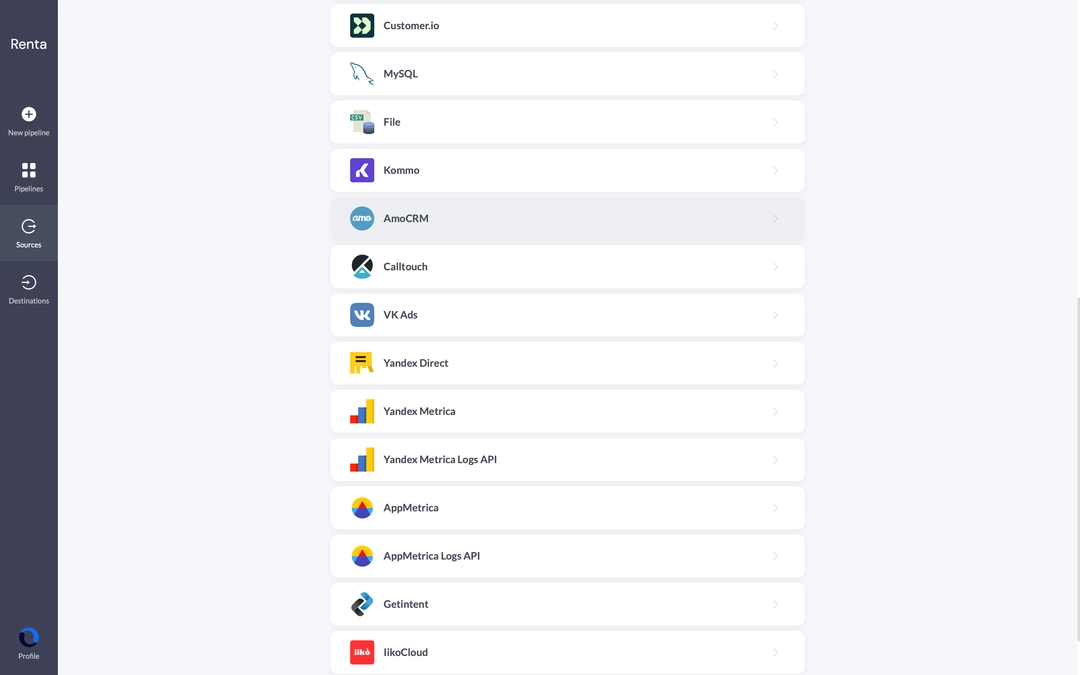
Select amoCRM from the data source catalog
The data structure of the AmoCRM API
Renta supports 5 methods of data export using the AmoCRM API.
Pipelines
It represents a pipeline, which is a series of stages or steps in the amoCRM sales process used to track and manage leads and opportunities through different stages of the sales funnel.
Companies
Represents a company, an organization associated with your business, such as a customer, partner, or competitor in amoCRM.
Leads
Represents a prospect or potential Opportunity.
Users
Contains info about the users in your organization.
Contacts
Contains info about your contacts, who are individuals associated with accounts in your Salesforce instance.
Get all your ETL & first-party data pipelines running in minutes. Let your team focus on insights and innovation.
Free for 7 days. No credit card required
