Display & Video 360 is a powerful platform for managing and optimizing digital advertising campaigns.
Renta Marketing ETL seamlessly transfers your Display & Video 360 data into Google BigQuery, enabling advanced analytics and real-time insights.
Unlock deeper marketing performance analysis and streamline your data workflows with a secure, automated connection.
ETL Display & Video 360 data to Google BigQuery
Free for 7 days. No credit card required.
Set up your ELT pipeline in 3 simple steps
Select Display & Video 360 as your data source and securely authenticate your account to initiate the data extraction process.
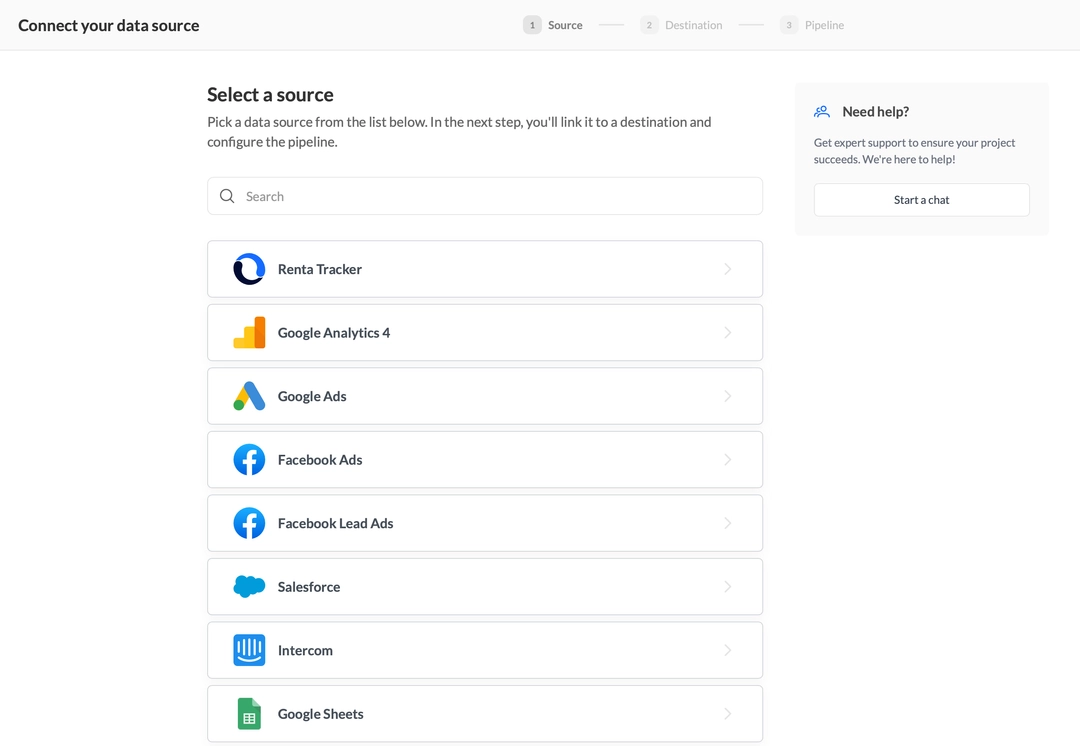
Select Display & Video 360 as your data source and securely authenticate your account to initiate the data extraction process.
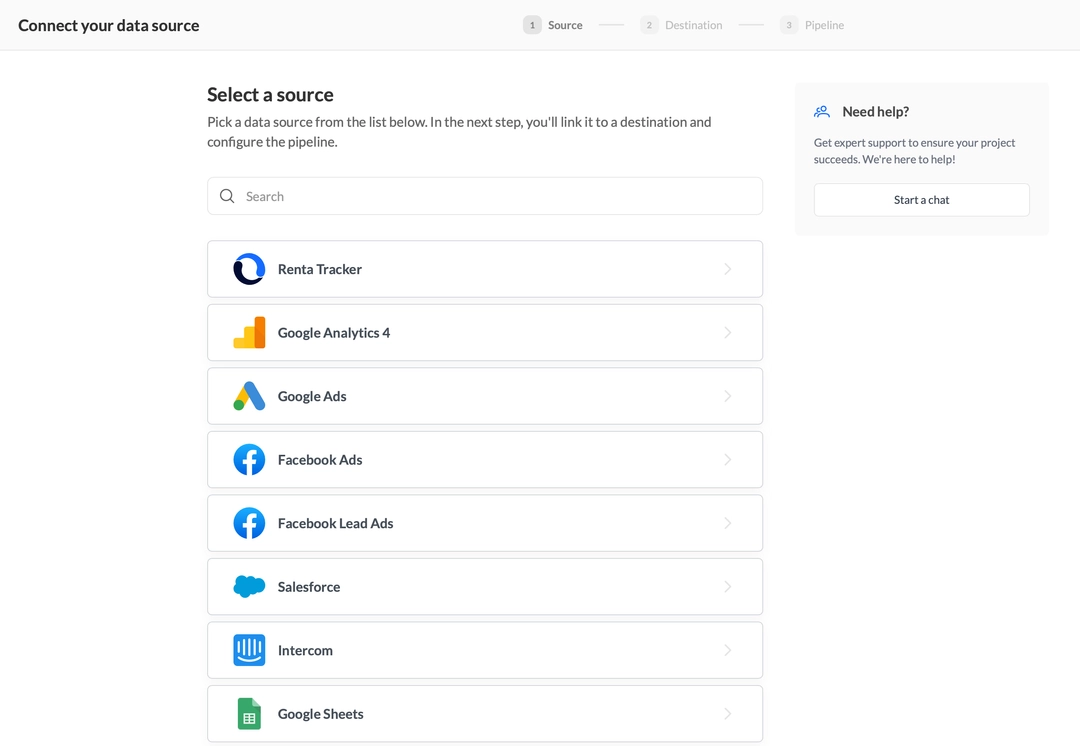
Renta supports 7 methods of data export using the Display & Video 360 API.
Advertisers
Represents advertiser accounts within Display & Video 360. Contains data such as advertiser settings, permissions, and configuration details necessary for campaign management.
Campaigns
Enables access to campaign-level data, including campaign objectives, budgets, start and end dates, and overall performance metrics.
Insertion Orders
Manages insertion orders, which define the budget allocation, pacing, and flight dates for groups of line items within a campaign.
Line Items
Provides detailed configuration and performance data for individual line items, including targeting, bidding strategies, and creative assignments.
Creatives
Handles creative assets used in campaigns, such as display ads, video files, and associated metadata required for ad delivery and tracking.
Reports
Facilitates the generation and retrieval of custom and standard reports, offering granular insights into campaign, insertion order, and line item performance.
Partners
Represents partner-level entities that can manage multiple advertisers, providing access to partner-wide settings, permissions, and aggregated reporting.
Unlock actionable Display & Video 360 insights
- Optimize ad spend by correlating DV360 campaign data with sales in BigQuery
- Identify top-performing creatives by merging DV360 metrics with web analytics
- Detect audience overlap across channels by unifying DV360 and CRM data
- Automate daily reporting on DV360 impressions, clicks, and conversions in BigQuery
- Forecast campaign ROI by modeling DV360 spend against revenue trends in BigQuery
- Uncover attribution paths by linking DV360 touchpoints with multi-channel data
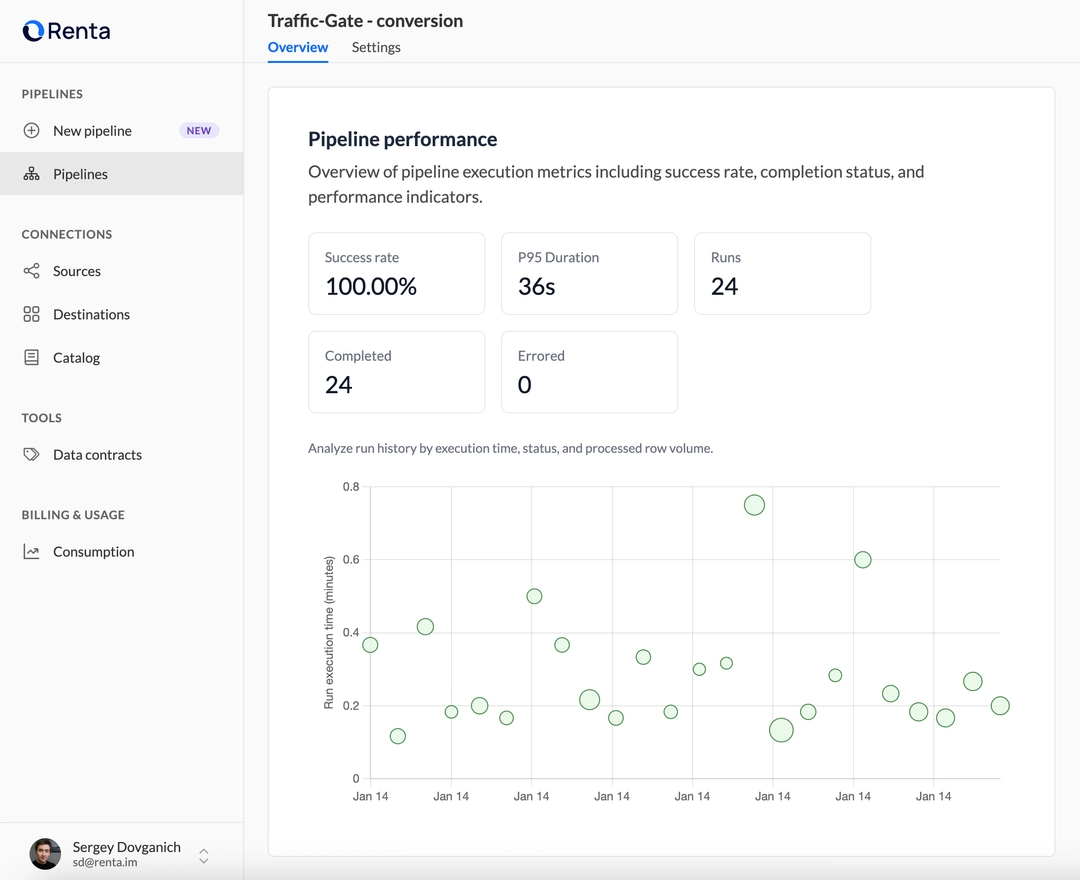
Start quickly with these use case templates
Free for 7 days. No credit card required.
Automate extraction from 100+ connections. 99.9% Uptime SLA.