Salesforce
Renta allows you to replicate data from Salesforce objects directly to your data warehouse. This integration enables you to analyze your CRM data alongside marketing and product data.
Authentication
Renta uses OAuth to authenticate with Salesforce. This ensures secure access without sharing your password directly. You will be redirected to Salesforce to grant Renta limited access to your data.
Connect Salesforce source
Follow these steps to add Salesforce as a source in Renta.
- Navigate to the Connections > Sources section in the left sidebar.
- Click + Add source.
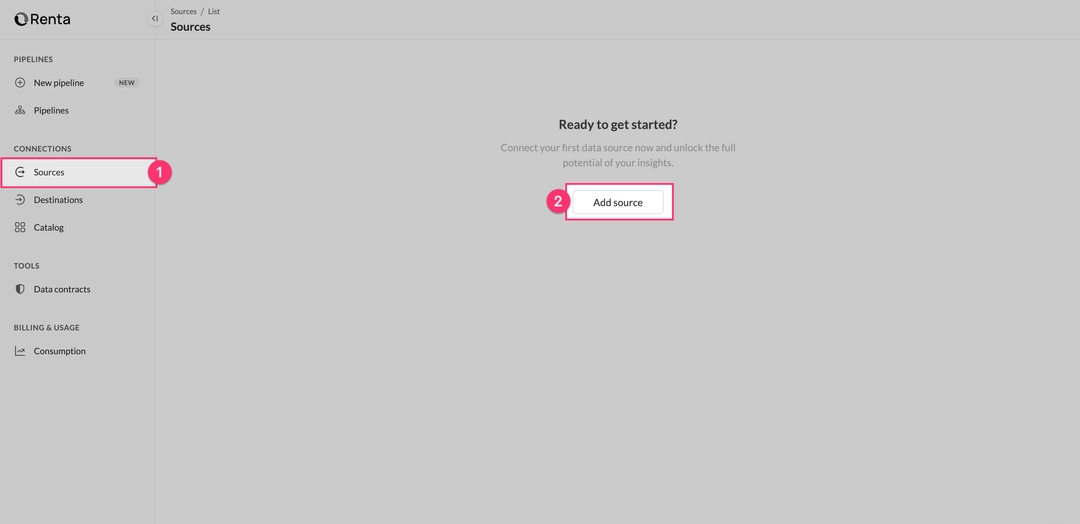
Find the CRM section and select Salesforce.
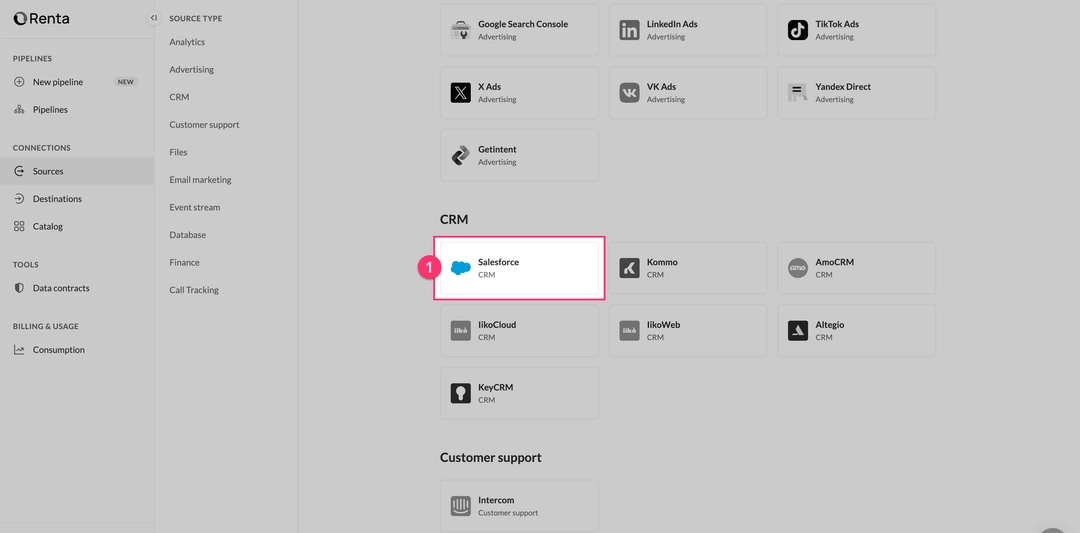
Click Log in to your Salesforce account. You will be redirected to the Salesforce login page.
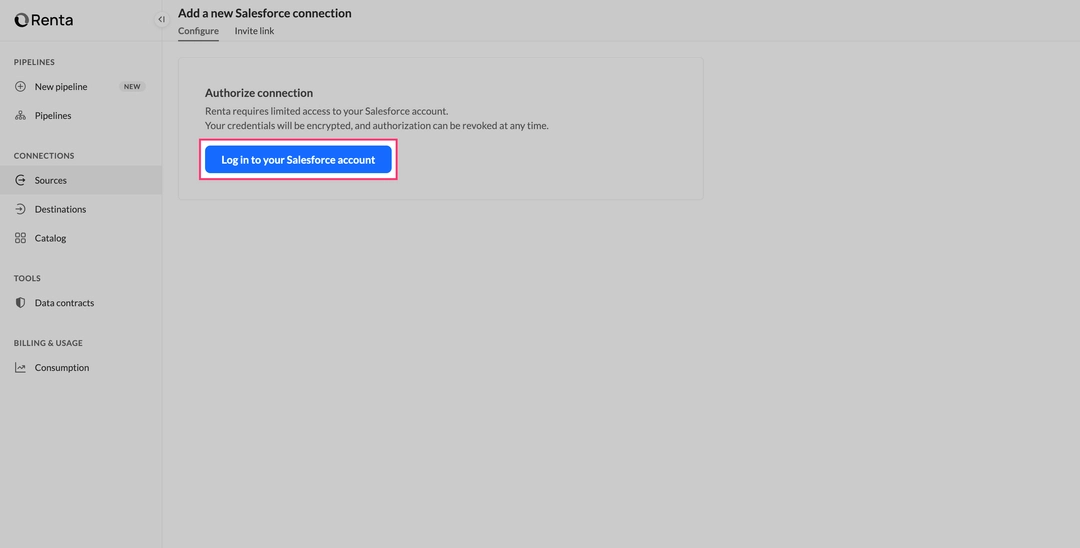
Enter your Salesforce credentials and log in. If prompted, allow Renta to access your data. After successful authorization, you will be redirected back to the source configuration page.
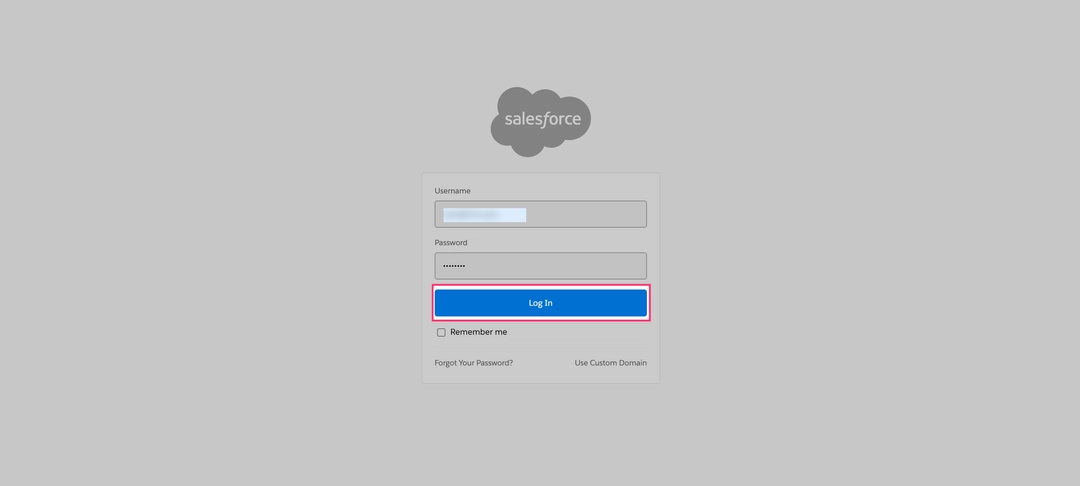
- Source name.
Specify a name for this data source. This is used exclusively in the Renta interface. - Access granted.
Verify that the account is connected successfully.
Click Create pipeline to proceed.
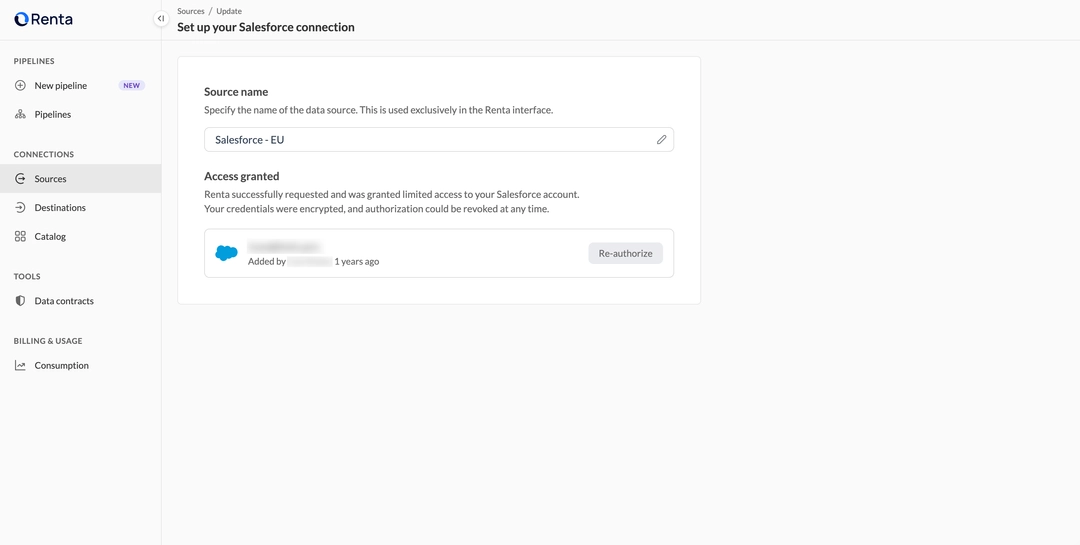
Pipeline configuration
When creating a pipeline with a Salesforce source, you need to configure the specific data you want to export.
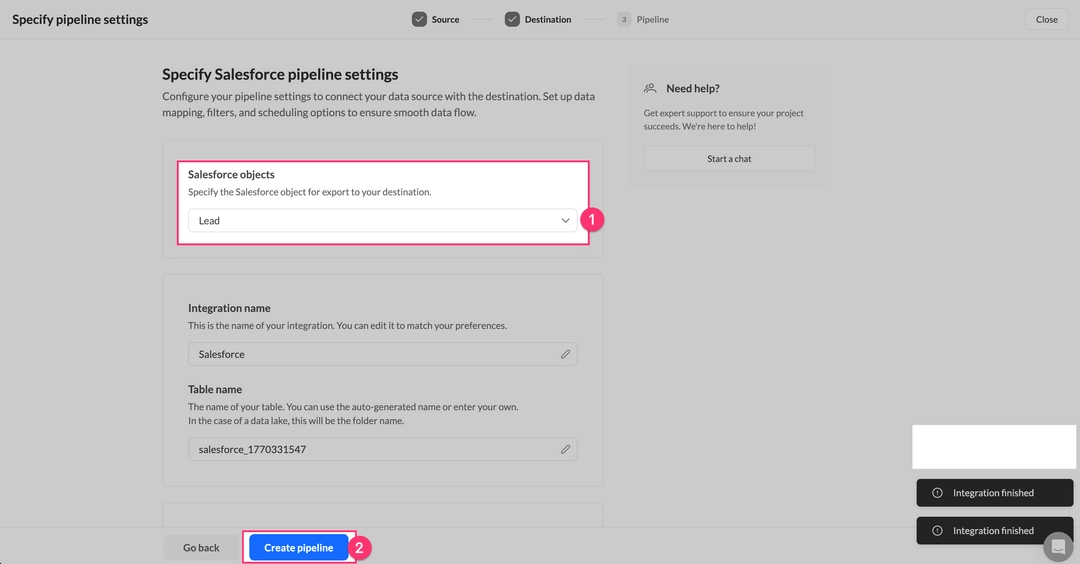
- Salesforce objects.
Select the Salesforce object you want to export (e.g.,Lead,Account,Opportunity).
Supported objects
Renta supports data export from all Salesforce object types, including both Standard Objects and Custom Objects.
Sync scheduling
Renta supports automatic scheduling, API triggers, and integration with external orchestrators such as Airflow, Dagster, and Prefect. See scheduling documentation for details.
Sync strategy
Renta automatically determines the best synchronization strategy for each object to ensure data consistency and optimal performance.
The following table describes the synchronization strategies used by Renta:
| Strategy | Description |
|---|---|
| Incremental load | Used when the object has a reliable modification timestamp field (using LastModifiedDate). Renta syncs only the records that have changed since the last run. |
| Full overwrite | Used for objects that do not support incremental updates or for destinations that do not support merge operations. Renta reloads the entire dataset during each sync. |
Ready to get started?
Build your data pipeline today or get a personalized demo. Start free!
Need help?
Get expert support to ensure your project succeeds. We're here to help!
Feature requests?
Help shape our product! Share your ideas for new features and integrations.