Date range
Data range is a time period that contains the necessary to collect data from the ad account.
Renta contains several types of time period settings. The logic of their work is described below.
Custom
Custom — allows you to select a specific period of time for which you need to get data.
When selecting a time зperiod, there are 2 fields: from and to.
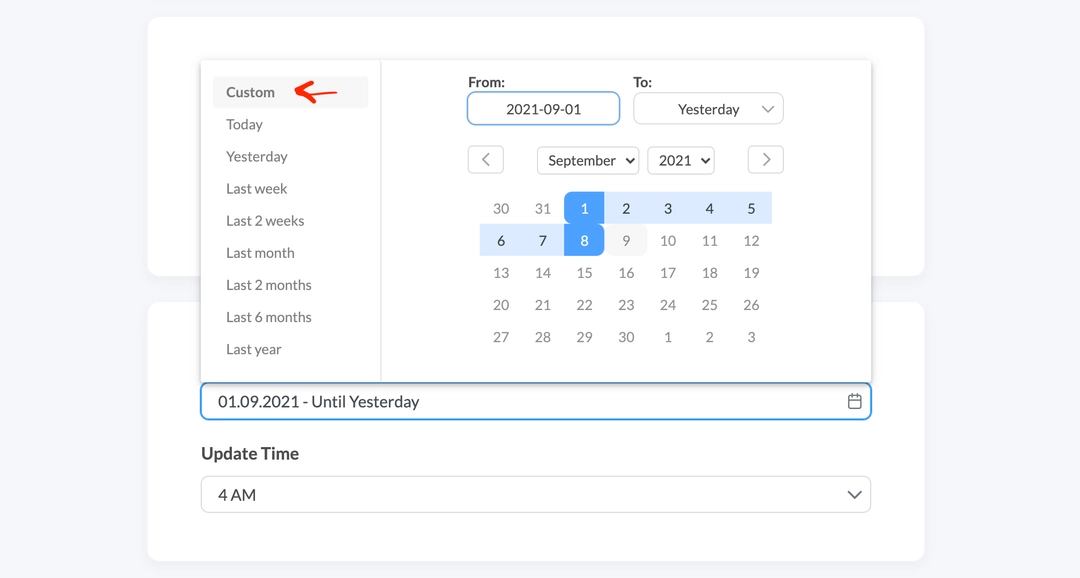
The From field specifies the start date of collecting data. The To field specifies the end date: Yesterday, Today, or a specific date.
Below are examples of their work:
| Option | Description |
|---|---|
| Yesterday | For instance, you choose dates: From : 2020-09-01 To: Yesterday In this case, Renta will create a table and upload data into it for the specified time period up to and including yesterday. The integration will be launched every day and will add data for yesterday. |
| Today | For instance, you choose dates: From : 2020-09-01 To: Today In this case, Renta will create a table, upload data into it for the specified time period up to and including today. The data in the table will be relevant at the time of integration creation. The integration will be updated automatically once a day. |
| Custom | By selecting the Custom type, you can set a specific date. For example: From : 2020-09-01 To: 2021-09-01 In this case, Renta will create a table and upload data into it once for the specified time period. There is no automatic update of integration. |
Today
This type allows you to upload data only for today.
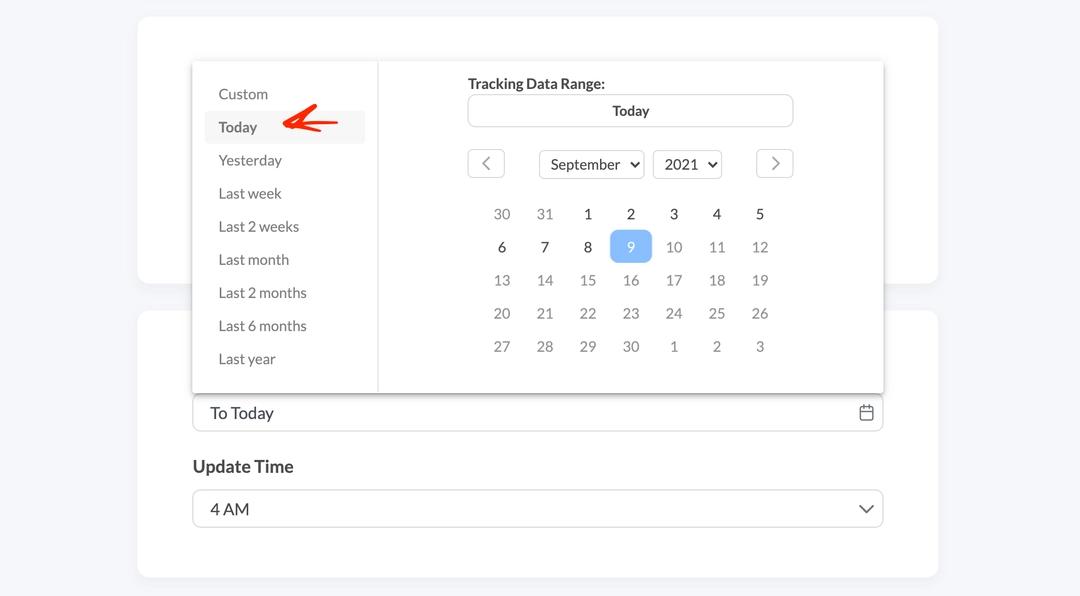
If you select this type of time period, a manual update of the integration each time will delete the old table and upload new data.
For instance.
The user creates the integration 2021-09-01. By selecting the Today type, Renta will create a table that will contain data only for the 2021-09-01 number.
Yesterday
This type allows you to upload data only for yesterday.
For instance.
The user creates the integration 2021-09-01. By selecting the Yesterday type, Renta will create a table that will contain data only for the 2021-08-31 number.
If you select this type of time period, a manual update of the integration each time will delete the old table and upload new data.
Other periods
You can also specify the data upload for the following periods:
Last week
Last month
Last year
For instance: The user creates the integration 2021-09-01. By selecting the Last week type, a created table will contain data for the period from 2021-08-24 to 2021-08-31.
If you select this type of time period, the integrations auto update will delete the old table each time and upload new data.
Therefore, after the integrations update on 2021-09-02, data starting from 2021-08-25 will already be inserted into the table. That is, when the data is automatically updated, there will be a daily date shift by -1 day.
Ready to get started?
Build your data pipeline today or get a personalized demo. Start free!
Need help?
Get expert support to ensure your project succeeds. We're here to help!
Feature requests?
Help shape our product! Share your ideas for new features and integrations.